8 Reference Page Mistakes
 You will want to correct these 8 reference page mistakes before an employer sees them. You do not want the employer to think of you as one who is sloppy, or who doesn't check their work for accuracy.
How would it look if you can't even properly submit a reference page when applying for a job? It sets the tone that you are incapable of even the simplest of tasks.
You will want to correct these 8 reference page mistakes before an employer sees them. You do not want the employer to think of you as one who is sloppy, or who doesn't check their work for accuracy.
How would it look if you can't even properly submit a reference page when applying for a job? It sets the tone that you are incapable of even the simplest of tasks.
Eight Reference Page Mistakes
Explore all 8 of these reference page mistakes so that you can display your knowledge and attention to detail effectively.Career Help Center
Remove These Problems From Your Page
- Spelling Errors
Be sure to properly spell the names of the people you choose to use as contacts. Check the spelling of their street and city names. Be sure the addresses are correct along with the telephone numbers and email addresses. It wouldn't look terrific for you to get the contact info of your references wrong. How will the employer contact them? It would be bad if an email they send bounces back because of a wrong email address. - No Reference Page
In your haste to write a resume and cover letter, you may have forgotten about your reference page. You do not want to be caught being unprepared because you didn't bring this page to the interview. You should always have a page ready to hand in should the need arise. It isn't that difficult to write, we have an example you can look at, or you can follow our writing guide. If you prefer we also have a writing video if you like videos better. - Bad Contact Information
Your objective is to connect the employer with people who can speak well of your abilities. It is counterproductive to supply incorrect contact info. The employer needs to verify what you wrote on your resume and can only do so if they can reach the person. Periodically you should call or email each reference to verify that you have their most current contact information. - Get Permission
The whole point of this page is to provide yourself with the benefit of having people corroborate your competence. It is wise to get permission from each contact and discuss what you need them to say about you. The worst thing to happen would be that the reference is called upon and is unprepared. Bad contact information, in itself, would demonstrate your unprofessionalism. Please don't demonstrate that you can't even set up your references. - Optimize Your References
Your resume and cover letter need to be optimized; it is also necessary to optimize your reference page. Don't use any old contact that you have unless you don't have many contacts. Try to choose each contact based upon the education or experience in which they will speak. You will want to have the details that are relevant to the job come to the surface. - How Many Contacts?
It is customary to list three to five contacts. You don't want to overburden the employer, but you also don't want to appear as if no one will speak well of you. Use the contacts that are most related to this job, balanced with those that will give you the best recommendation. - “References Available Upon Request” Line
In the past, etiquette always placed this line at the bottom of a resume. Now it seems more people do not include it. It seems redundant at this point since if the employer wants references, of course, you are going to supply them. It also tends to take up space and add length to a resume. Some industries may still use it; you must evaluate each case on an individual basis. Our Free Resume Creator has the option to include this line or remove it. Update: We removed this feature from the system because of its obsolescence.
The line is something that at one time was normal practice, but now it seems to be out of fashion. If the employer needs recommendations, they will certainly ask for them. When applying using an online form located on the company website, there will be a place to enter this information making this line completely unnecessary. - Formatting
Use the same style, colors, and fonts that you used for your resume and cover letter for consistency and uniformity. It will look much more professional if all of your documents are a matching set. Consistent styling is something that you can do that can add to your professional presence without having to go out of your way to do it. When occasions arise where we can improve our situation, especially when it requires no additional effort we should do it.
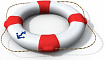 Solving problems such as these reference page mistakes can remove roadblocks caused by the employer being unable to correspond with your contacts.
The Free Reference Page Creator and Career Help Center contain much more information and many examples to help you create a better resume, cover letter and reference page.
Solving problems such as these reference page mistakes can remove roadblocks caused by the employer being unable to correspond with your contacts.
The Free Reference Page Creator and Career Help Center contain much more information and many examples to help you create a better resume, cover letter and reference page.