Resume Backup
When your computer or mobile device dies or won't work, resume backup files are what you will need. Our free service will give you another place to store a free backup copy of your resume. The storage is either in the cloud, or alternatively, you also have the option to download our Edit file, which also contains all of your data.
Career Help Center
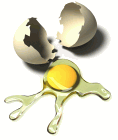 The other day I turned on my computer, at first everything appeared to be normal. I have my computer set to display the BIOS as it loads. Most people don't see when this occurs. I like to have it set like this, so if a problem develops, I can see why it happened. As I sat watching the computer boot up, the various items were loading, and the system checked them. Then, unexpectedly, the hard drive check failed. Great! Now what? I asked myself. The full impact of what happened didn't fully hit me yet.
The other day I turned on my computer, at first everything appeared to be normal. I have my computer set to display the BIOS as it loads. Most people don't see when this occurs. I like to have it set like this, so if a problem develops, I can see why it happened. As I sat watching the computer boot up, the various items were loading, and the system checked them. Then, unexpectedly, the hard drive check failed. Great! Now what? I asked myself. The full impact of what happened didn't fully hit me yet.
I began to think to myself, how am I going to do the work that I was planning to do today? So, long story short, I ended up getting a new hard drive and proceeded to restore the operating system using a backup image created yesterday by the computer. It was still a hassle as I had to replace the drive, boot from the Windows Boot CD, and then restore the latest backup image. So everything was back the way it was except for a few tweaks.
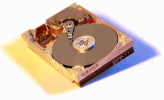 Now, what would have happened if I didn't have a backup? I would have lost my data, including my resume, and would have needed to reinstall everything. After that, I would have to customize all the preference settings for Windows and all of my programs. That would have been a very time-consuming undertaking. In a similar scenario, this could have happened to my smartphone, tablet, or other device. I could have dropped it, and broke it losing my files that way too.
Now, what would have happened if I didn't have a backup? I would have lost my data, including my resume, and would have needed to reinstall everything. After that, I would have to customize all the preference settings for Windows and all of my programs. That would have been a very time-consuming undertaking. In a similar scenario, this could have happened to my smartphone, tablet, or other device. I could have dropped it, and broke it losing my files that way too.
What if this had happened to you? What if you had a job interview that morning and your resume was on that failed hard drive or broken mobile device, and you lost it forever? Sure, you can rewrite it, but it originally took you a good bit of your time to think of all of your past jobs, past schooling, how you wrote it using resume keyword optimization techniques and more.
It is important to have a system in place that will let you back up your data to avoid losing it. An external hard drive or a cloud system are common solutions. Of course, it is best to speak to an IT professional to have your technical requirements evaluated and remedied.
 Resumizer can offer another source you can use to store your resume backup. You can write it using our Free Resume Creator then store it using our Edit file written to a flash drive or uploaded to the cloud. The benefit here is that although you should have more than one resume backup with it being such an important document, with Resumizer you wouldn't have lost it. You could have retrieved your Edit file, then loaded your data back into the creator to export or printed a fresh copy. You would have been able to make it to your job interview that morning.
Resumizer can offer another source you can use to store your resume backup. You can write it using our Free Resume Creator then store it using our Edit file written to a flash drive or uploaded to the cloud. The benefit here is that although you should have more than one resume backup with it being such an important document, with Resumizer you wouldn't have lost it. You could have retrieved your Edit file, then loaded your data back into the creator to export or printed a fresh copy. You would have been able to make it to your job interview that morning.
We provide the means for you to use a resume backup file to have a spare copy of your information and settings. You would save this Edit file to your local device.
And as always this free resume and our other services are provided to you at no cost, along with our Career Help Center.
This failure is a situation with which I recently dealt. Unless it occurs to your device you may not even think about it until it is too late. Luckily I have been using and building computers for a long time, so I am aware of how important it is to have computer disk and resume backup systems in place.
I wanted to help by bringing this potential situation to your attention so you can plan ahead to avoid the trouble I had. If you would like to create your resume using our free system, please click the START button below!
Back Up and Protect Your Resume
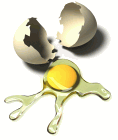 The other day I turned on my computer, at first everything appeared to be normal. I have my computer set to display the BIOS as it loads. Most people don't see when this occurs. I like to have it set like this, so if a problem develops, I can see why it happened. As I sat watching the computer boot up, the various items were loading, and the system checked them. Then, unexpectedly, the hard drive check failed. Great! Now what? I asked myself. The full impact of what happened didn't fully hit me yet.
The other day I turned on my computer, at first everything appeared to be normal. I have my computer set to display the BIOS as it loads. Most people don't see when this occurs. I like to have it set like this, so if a problem develops, I can see why it happened. As I sat watching the computer boot up, the various items were loading, and the system checked them. Then, unexpectedly, the hard drive check failed. Great! Now what? I asked myself. The full impact of what happened didn't fully hit me yet.
I began to think to myself, how am I going to do the work that I was planning to do today? So, long story short, I ended up getting a new hard drive and proceeded to restore the operating system using a backup image created yesterday by the computer. It was still a hassle as I had to replace the drive, boot from the Windows Boot CD, and then restore the latest backup image. So everything was back the way it was except for a few tweaks.
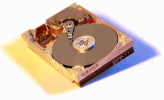 Now, what would have happened if I didn't have a backup? I would have lost my data, including my resume, and would have needed to reinstall everything. After that, I would have to customize all the preference settings for Windows and all of my programs. That would have been a very time-consuming undertaking. In a similar scenario, this could have happened to my smartphone, tablet, or other device. I could have dropped it, and broke it losing my files that way too.
Now, what would have happened if I didn't have a backup? I would have lost my data, including my resume, and would have needed to reinstall everything. After that, I would have to customize all the preference settings for Windows and all of my programs. That would have been a very time-consuming undertaking. In a similar scenario, this could have happened to my smartphone, tablet, or other device. I could have dropped it, and broke it losing my files that way too.
What if this had happened to you? What if you had a job interview that morning and your resume was on that failed hard drive or broken mobile device, and you lost it forever? Sure, you can rewrite it, but it originally took you a good bit of your time to think of all of your past jobs, past schooling, how you wrote it using resume keyword optimization techniques and more.
It is important to have a system in place that will let you back up your data to avoid losing it. An external hard drive or a cloud system are common solutions. Of course, it is best to speak to an IT professional to have your technical requirements evaluated and remedied.
 Resumizer can offer another source you can use to store your resume backup. You can write it using our Free Resume Creator then store it using our Edit file written to a flash drive or uploaded to the cloud. The benefit here is that although you should have more than one resume backup with it being such an important document, with Resumizer you wouldn't have lost it. You could have retrieved your Edit file, then loaded your data back into the creator to export or printed a fresh copy. You would have been able to make it to your job interview that morning.
Resumizer can offer another source you can use to store your resume backup. You can write it using our Free Resume Creator then store it using our Edit file written to a flash drive or uploaded to the cloud. The benefit here is that although you should have more than one resume backup with it being such an important document, with Resumizer you wouldn't have lost it. You could have retrieved your Edit file, then loaded your data back into the creator to export or printed a fresh copy. You would have been able to make it to your job interview that morning.
We provide the means for you to use a resume backup file to have a spare copy of your information and settings. You would save this Edit file to your local device.
And as always this free resume and our other services are provided to you at no cost, along with our Career Help Center.
This failure is a situation with which I recently dealt. Unless it occurs to your device you may not even think about it until it is too late. Luckily I have been using and building computers for a long time, so I am aware of how important it is to have computer disk and resume backup systems in place.
I wanted to help by bringing this potential situation to your attention so you can plan ahead to avoid the trouble I had. If you would like to create your resume using our free system, please click the START button below!