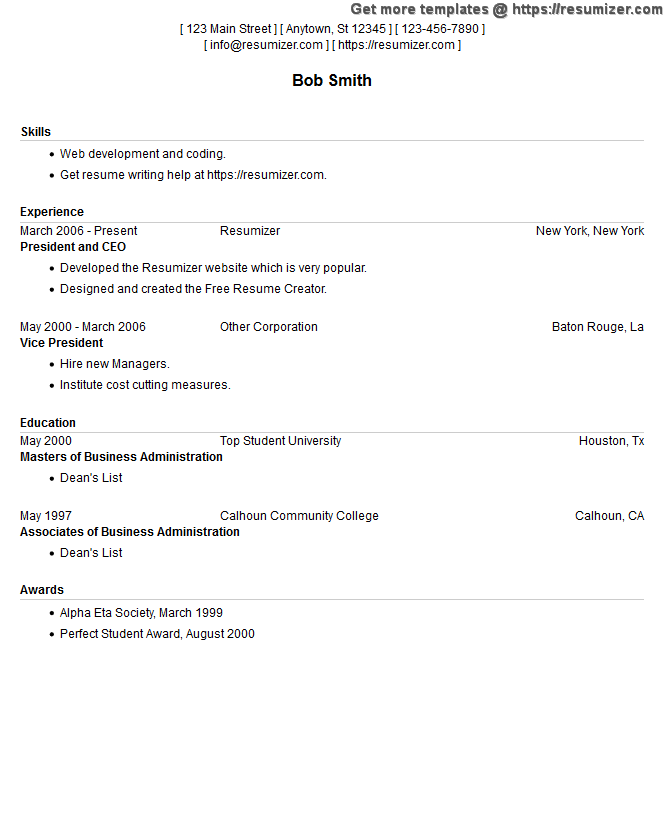Compact Resume Example Style 13
 Compact Resume Example Style 13 delivers more information on the page so you can fit more schools and jobs onto one page than other templates. This can help shorten your resume so it's one page.
There are colored lines that underline each section label that you can set to the color of your choice; we used black in this example. Your name is displayed in a large font to anchor the design.
Compact Resume Example Style 13 delivers more information on the page so you can fit more schools and jobs onto one page than other templates. This can help shorten your resume so it's one page.
There are colored lines that underline each section label that you can set to the color of your choice; we used black in this example. Your name is displayed in a large font to anchor the design.
Resume Example Style 13
As always, you have your choice of font and font size. The job title is boldfaced as are the section headings; the rest of the page has a normal weight font of the same size. Your contact information is at the top and in the center of the page. Each contact detail is contained within brackets to separate each item, so if they want to contact you for an interview, there is no confusion.The layout of the job and school sections put the date, the company or school name and the location on one line, so it removes two lines of info for each job or school that you add. This consolidation makes the whole thing shorter because it uses fewer lines, which can make it easier to fit everything on one page. A compact resume template can be a good choice if you have a lot of jobs or schools to enter.
If you want to use this template you can either download the .doc Word document and edit it with your word processor or use it with our online creator. If after “going it alone,” you decide that you can't complete the job, we are here with our Free Resume Creator to help you build it step-by-step. Please use the menu on the top, right side of the page to visit the creator.
TIP: If you arrived here from our creator's Style page and you want to use this style, please go back and continue using the program.