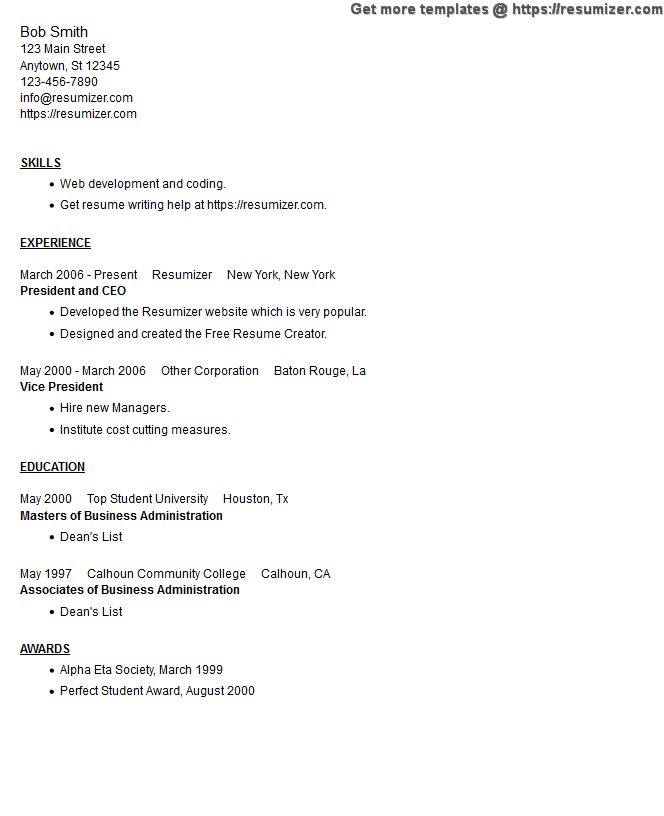Resume Style 8 Example and Download
 Resume Style 8 Example and Word document download to write your resume with a word processor or build it here for free with our online creator. Take advantage of the services and resources we offer.
The template is provided in the Word document format so that it is compatible with most systems, as are all the free templates here at Resumizer.
Resume Style 8 Example and Word document download to write your resume with a word processor or build it here for free with our online creator. Take advantage of the services and resources we offer.
The template is provided in the Word document format so that it is compatible with most systems, as are all the free templates here at Resumizer.
Resume Style 8 Example and Word Download
This style presents your details in a layout that will space out your info. If you are fresh out of school or have been at one or two jobs for a long time, your resume won't look bare and uneventful. Double-spacing separates each section; we used single-spacing for the info contained within those sections. Single-spacing your contact information places each part on a separate line.This design uses the same size fonts throughout, with each heading being bold and underlined to differentiate each section very clearly. The fonts all use the same color. This style is also absent of any accents or rules. This style has a clean, easy to read layout. The specific details for the Skills, Employment and Education sections use bulleted lists for quick access to your facts when the employer scans down the page. Gleaning the information from the page can be done very quickly, which is the objective of this document.
Would you like to use this template? You can either download the .doc Word document and edit it yourself with your word processor or edit it with help by using our online creator. If you are familiar with using a word processor, editing this document should be straightforward. If you need help and seek direction to complete the process, use the menu at the top right of this page to access the Free Resume Creator.
TIP: If you arrived here from our creator's Style page and you want to use this style, please go back and continue using the program.