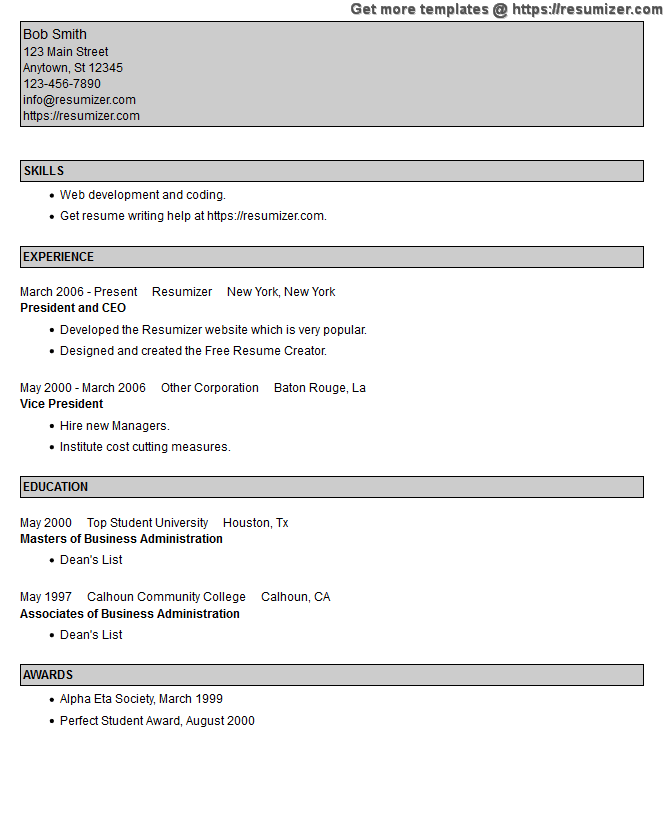Custom Resume Example Style 24 Free Resume Creator
 Custom Resume Example Style 24 encloses your key headings inside outlined boxes that are filled in with the color of your choice. This free template has a vast array of personalization options.
A high level of flexibility is afforded to you, choose your colors, font, style and formatting.
Custom Resume Example Style 24 encloses your key headings inside outlined boxes that are filled in with the color of your choice. This free template has a vast array of personalization options.
A high level of flexibility is afforded to you, choose your colors, font, style and formatting.
Custom Resume Example Style 24
After adding your career details you can customize the way your information is sorted and easily change your style to choose the best one for your situation. With the level of customization available, you can optimize your info to target your skills to the job; you wish to obtain. Our article about Resume Keyword Optimization can show you how to tailor what you write, so it uniquely fits with the job you seek.When choosing a color for the headings, we suggest that you select a lighter color that isn't distracting or overpowering. You want to be professional in every aspect of this process from what you write to the style, fonts, and colors you choose. This page is your chance to make a good first impression; this document will be the first contact you have with the employer, so you need to make it count!
The border that surrounds each heading uses the same color as is used for the fonts. This color design ties the heading in with the fonts, so it matches nicely, which is another point to consider, ensuring that the colors match well.
If you want to use this template, you can download the .doc Word document and edit it directly. Alternatively, if you aren't sure how to make the changes yourself, you may do so with the help of our online creator program. You can get this template as a download from the link below or make a custom resume using our online creator program. The link in the menu at the top, right of the page will take you directly to it.
TIP: If you arrived here from our creator's Style page and you want to use this style, please go back and continue using the program.