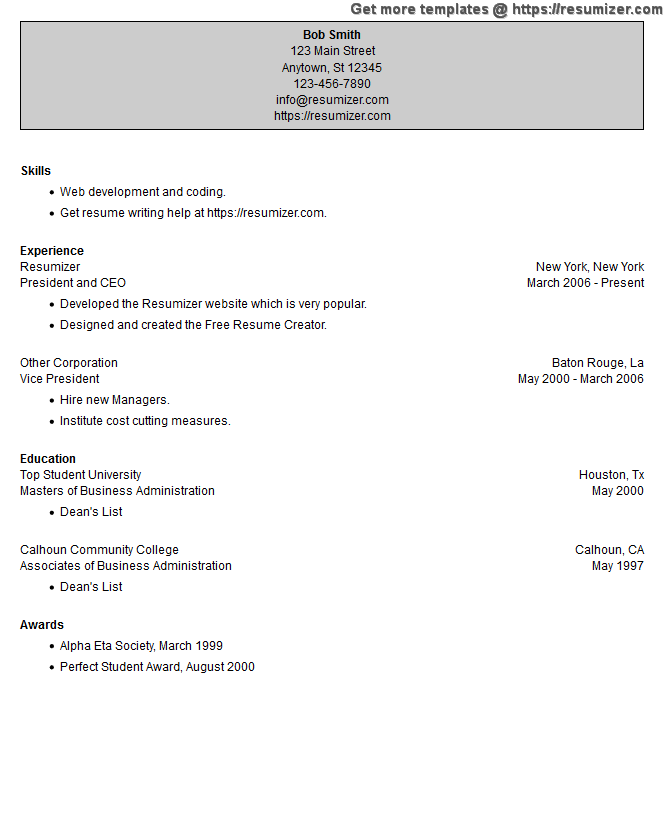Professional Free Resume Templates Style 22
 These Professional Free Resume Templates like Style 22, have your name and contact information at the top located inside an outlined, color filled area for greater exposure.
This design boasts a highlighted top area with an uncluttered place to add your skills, job history, and education history. You can customize this design to use your favorite font and colors.
These Professional Free Resume Templates like Style 22, have your name and contact information at the top located inside an outlined, color filled area for greater exposure.
This design boasts a highlighted top area with an uncluttered place to add your skills, job history, and education history. You can customize this design to use your favorite font and colors.
Professional Resume Style 22
Color fills the top area, and it has a border around it, creating a zone on the page that naturally draws your eyes to it. Your personal information is all neatly stacked in an orderly fashion. All the fonts are the same size and weight except your name and headings they are boldfaced. The company's name and its location reside on the same line, your job title and the dates of employment are on the next line.The layout for the schools follows the same format. The name and location are on the same line; the degree and dates are on the next line. You can add as many details to each job and school that are needed to make your point known. Make each line count you don't want to needlessly make your resume too long.
Both a guide and a tutorial about picking the best style are available in our Career Help Center. There are many other styles to choose from, and you can explore them to find something that fits your needs. If you want to use this template you can either download the .doc Word document and edit it yourself with your word processing software or use it with our online creator. Our creator can be found by following the link in the main menu at the top, right of the page.
TIP: If you arrived here from our creator's Style page and you want to use this style, please go back and continue using the program.