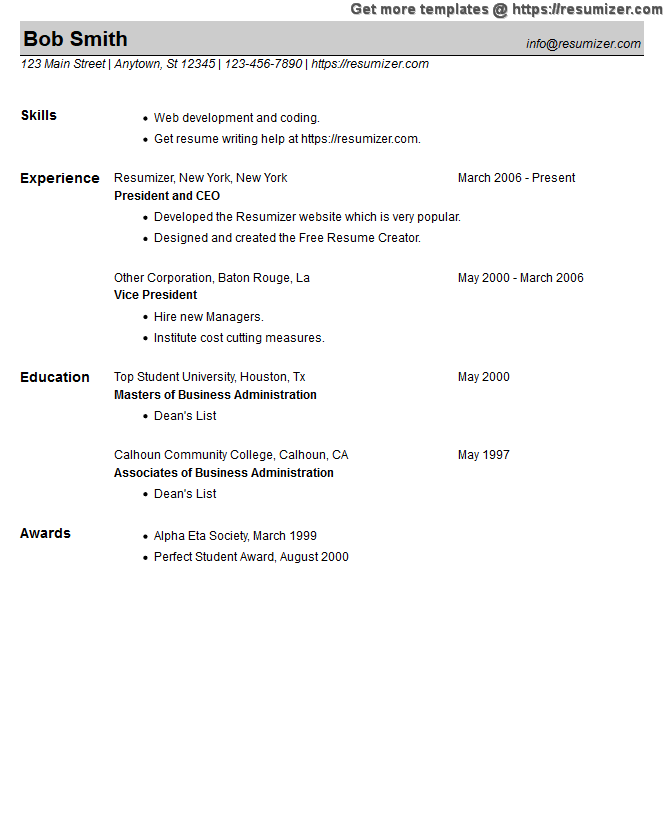Fill In Resume Example Style 23 for Free Resume Creator
 Fill In Resume Example Style 23 begins with a bar that encompasses your name and email address. Your street address and telephone number are positioned below it, then comes the rest of your details.
The arrangement of the components lends itself to an easy to read format, facilitating the quick assimilation of your materials by the employer.
Fill In Resume Example Style 23 begins with a bar that encompasses your name and email address. Your street address and telephone number are positioned below it, then comes the rest of your details.
The arrangement of the components lends itself to an easy to read format, facilitating the quick assimilation of your materials by the employer.
Fill In Resume Example Style 23
This template also has a tighter format in that you will be able to add more schools and jobs and still end up with a shorter resume. That is a great benefit if you find yourself in the position of having an involved career history. Be careful about which details you write for each job and school, so you don't clutter those areas with too much information. Think about what you write to be sure it is going to add much value to the page.With all the options available, you can transform this template into a powerful job application tool. You may find the advantage you need to win the candidate selection process. Our fill in resume page, selection tutorial and template tutorial can give more in-depth information about our templates, our system and how to use them.
If you want to use this template you can both download the .doc Word document, then edit it yourself with your own word processor or edit it with help by using our online creator. Our program incorporates all these templates. That makes it simple to enter all of your info then preview it in each one to find your favorite. To write this using our online program go to the menu on the right side of this page at the top, then click the Resume Creator link to begin.
TIP: If you arrived here from our creator's Style page and you want to use this style, please go back and continue using the program.