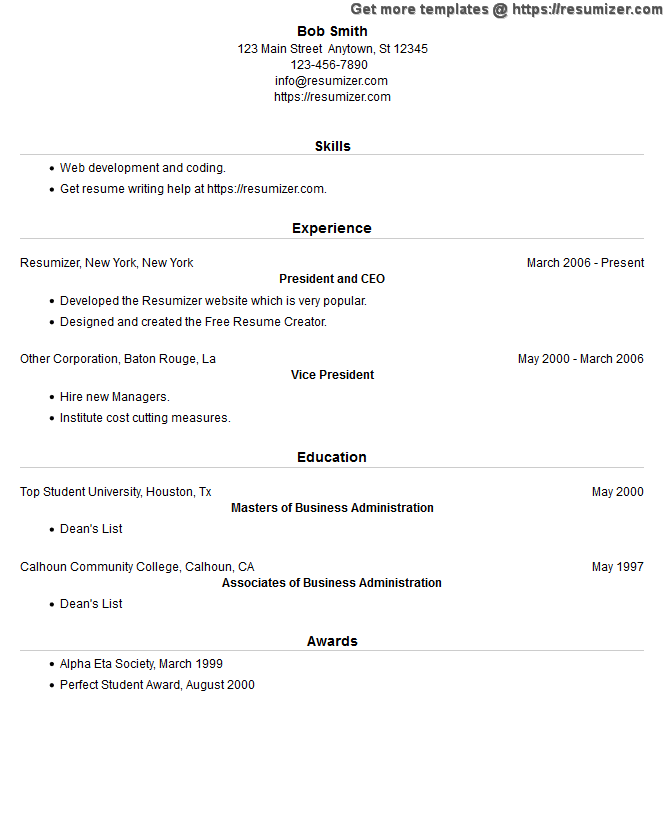Resume Example Style 15 Centerline Design
 Resume Example Style 15 places your key information on the centerline of the page. This design contains colored underlines below each section heading for added appeal.
The section headings and your name are boldfaced and of a larger font than all the other page text. You can change the colors and font, of course.
Resume Example Style 15 places your key information on the centerline of the page. This design contains colored underlines below each section heading for added appeal.
The section headings and your name are boldfaced and of a larger font than all the other page text. You can change the colors and font, of course.
Resume Example Style 15
We aligned the dates of employment and graduation to the right to set them apart slightly from the other details. If you have a consistent employment history, this can aid in making that consistency and reliability readily apparent. If you look down the right side of the resume, you will immediately see the dates and discern that they are chronologically consistent. Because the dates are steady, you don't have employment gaps, so this template may be beneficial in promoting your reliability.There is also an underline present below each section heading; you can change its color to the one you prefer. If you like the centerline aspect, but not the lines themselves, you can set the accent color to white so that the lines won't be visible. Arranged along the centerline are the degree and job titles they are also boldfaced; they too are pronounced when reading the resume. The Skills section, Additions sections, and attributes of each school and job are spaced well apart to provide an adequate amount of white space around each element.
Do you want to use this template? Then you can either download the .doc Word document file and edit it with your word processor. You may also use it with our free online creator, which can be located using the menu positioned at the top, right of this page.
TIP: If you arrived here from our creator's Style page and you want to use this style, please go back and continue using the program.