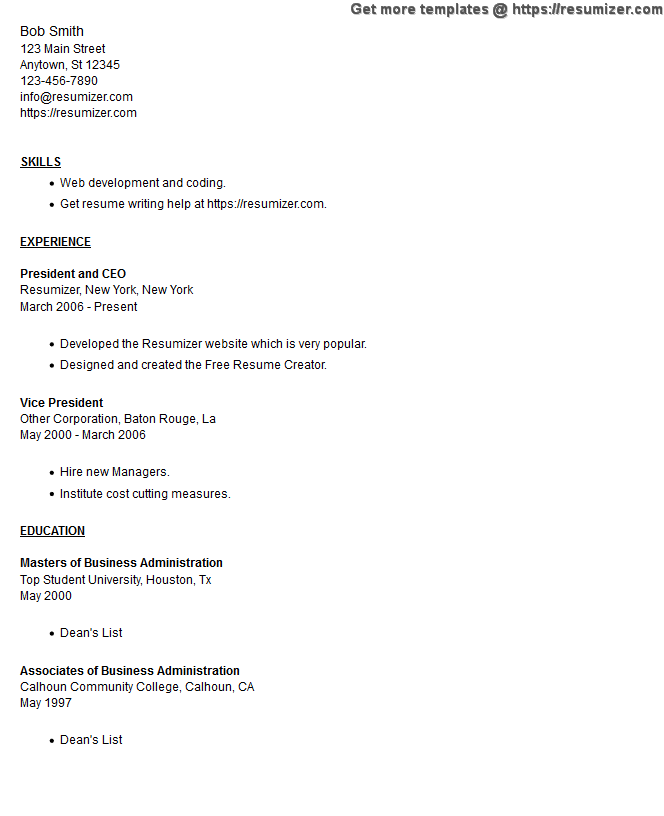Resume Example Style 12 Masks Employment Gaps
 Resume Example Style 12 is a template that highlights your job title and degree. This can be useful if you need to mask employment or education gaps, entering the years without the months also helps.
Having the job titles and degrees boldface makes them more noticeable. The rest of the page uses the same size font except for your name, which is a larger size.
Resume Example Style 12 is a template that highlights your job title and degree. This can be useful if you need to mask employment or education gaps, entering the years without the months also helps.
Having the job titles and degrees boldface makes them more noticeable. The rest of the page uses the same size font except for your name, which is a larger size.
Resume Example Style 12
The details within each job and school are stacked and single-spaced, then double-spacing between each job and each school keeps them neat and orderly. There are no accent colors used in this template style; everything uses the same color. The section labels are written in upper case letters with underlines for better division between sections.We have an article titled “Resume Employment Gaps - 5 Ways to Fix Them” that describes some strategies you can employ to mask your employment and education gaps. A quick tip to use when writing your dates is to leave off the months and use only the years. This method could help to mask gaps that may exist between jobs that would be immediately noticeable if you included the months.
If you want to use this template, you can either download the .doc Word document and edit it yourself with your word processor or edit it with help by using our online creator. Find your way to the creator by way of the link at the top right of the page you can then use this template or any of the others that you prefer.
TIP: If you arrived here from our creator's Style page and you want to use this style, please go back and continue using the program.