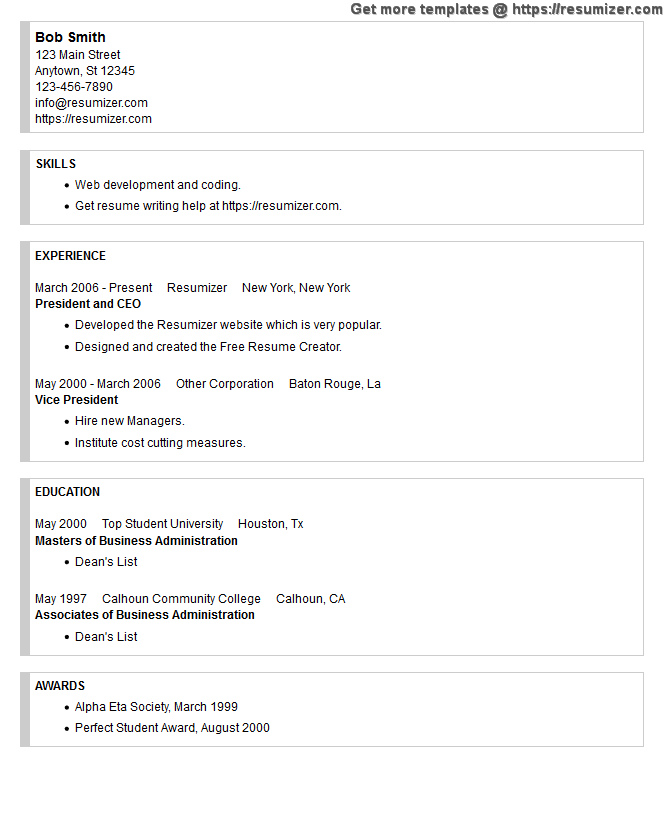Resume Example Style 9 Word Template
 A modern Resume Example Style 9 Word Template that separates each section with a colored border. Your job skills can now all be neatly arranged for quick reading.
This template differs from our others by completely encapsulating the sections and all the information contained within them with colored borders.
A modern Resume Example Style 9 Word Template that separates each section with a colored border. Your job skills can now all be neatly arranged for quick reading.
This template differs from our others by completely encapsulating the sections and all the information contained within them with colored borders.
Resume Example Style 9
With everything placed inside the descriptive areas, your job and school listings will be easier to find because they are all located in one place. The same is true for the other information you enter on your resume; a quick visual scan down the page puts each part well into the foreground.The border consists of a thin pinstripe on the top, right, and bottom sides. The left side border is much wider, creating a pleasing starting point from which to begin reading. The employer can construe the color you choose as reflecting your personality, so don't pick crazy, off-beat colors. Choose a calm, professional color like a black, blue, green, or gray.
There are many bordered areas on this template. These borders create the effect of having content on the resume without even adding any of your info. The addition of this effect doesn't make it look cluttered because in our opinion it doesn't, but if you don't have much to write you could try this template to see how it looks with your info in it. If you don't like it for whatever reason, we have many more.
If you want to use this template you can either download the .doc Word document and edit it with your word processor or use it with our online creator. The link to our creator is at the top, right side of this web page.
TIP: If you arrived here from our creator's Style page and you want to use this style, please go back and continue using the program.