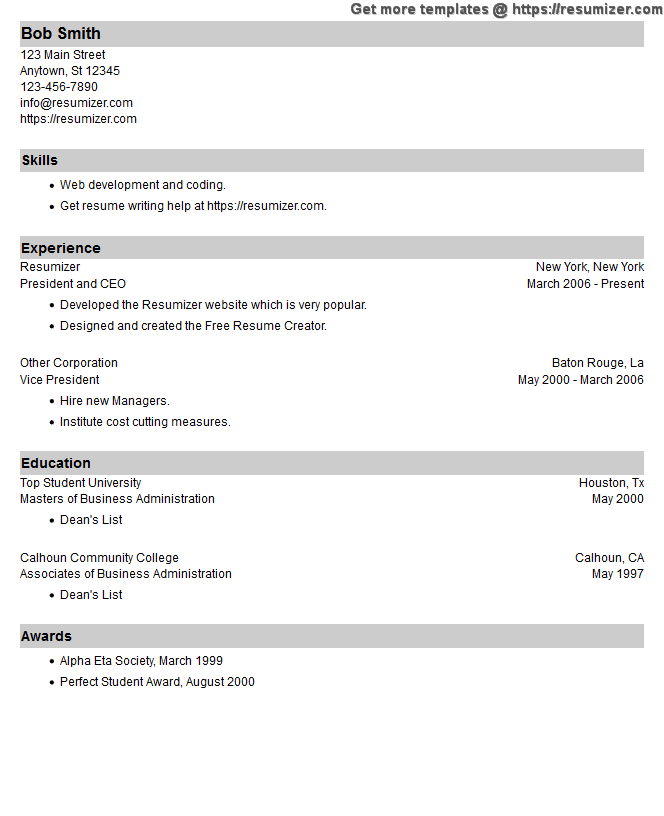Resume Example Demo of Style 17 for Free Resume Creator
 Resume Example Demo of Style 17 demonstrates how your finished resume will look. Of course when your own information is used it will look much better, but you can get a sense of what to expect.
This demo is an image it is not print quality, but you can use it as a guide. Your finished resume will have the colors you chose and the font you selected.
You can expect that your resume will look very similar to this example when you have finished creating it.
Resume Example Demo of Style 17 demonstrates how your finished resume will look. Of course when your own information is used it will look much better, but you can get a sense of what to expect.
This demo is an image it is not print quality, but you can use it as a guide. Your finished resume will have the colors you chose and the font you selected.
You can expect that your resume will look very similar to this example when you have finished creating it.
Resume Example Demo of Style 17
We created a Resume Style Tutorial and a Resume Template Tutorial that both go into much further detail about how to make good design choices. This template is very colorful in that it has broad colored backgrounds for your name and each heading. Except for your name, the whole resume uses the same size font. The headings and your name are boldfaced, and your name has the largest font size.The company and school names are on the left side of the page along with the job titles and school degrees. The company locations, school locations, and the dates are on the right side. All the additional details that describe the benefits you acquired from each school and the special experience you gained from each job get positioned to the left side under the titles and degrees.
If you want to use this template you can either download the .doc Word document and edit it with your word processor or use it with our online creator. For tips and guidance on building your resume visit our Free Resume Creator by clicking the link above at the top, right side of the page.
TIP: If you arrived here from our creator's Style page and you want to use this style, please go back and continue using the program.