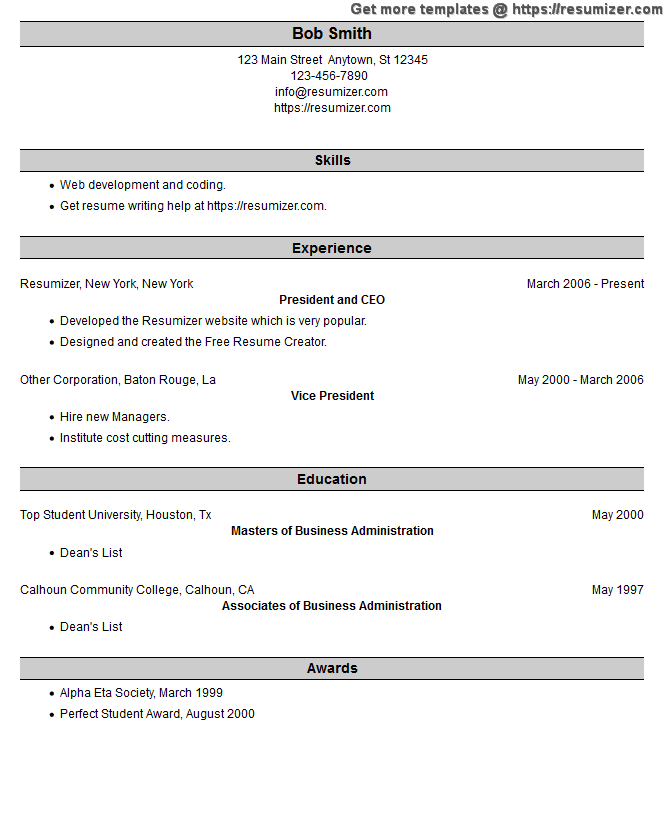Optimized Resume Example Style 25
 Optimized Resume Example Style 25 brings focus to each segment simplifying the access to the information in each part. The prominence of each area accentuates your information.
Choosing the best template and arranging the segments in a favorable order (formatting) will draw attention to the most important aspects of your career.
Optimized Resume Example Style 25 brings focus to each segment simplifying the access to the information in each part. The prominence of each area accentuates your information.
Choosing the best template and arranging the segments in a favorable order (formatting) will draw attention to the most important aspects of your career.
Optimized Resume Style 25
You want to make your leading attributes readily available to the reader. Making your information readily available to the person reading it is what we are trying to accomplish. When it is readily available less time and effort on the part of the reader is needed to get to the substance of the document. People applying for work inundates the Human resources personnel so much that they generally don't spend much time reading applications. If they don't find what they are looking for on your application in short order, they will give up and move on to the next candidate.Submitting your resume using electronic means, as in uploading a file directly from your computer, presents its challenges. Here, a machine is doing the reading and searching, so we want to make it as easy as possible for the machine to find what you want it to find.
We have written an article titled Resume Keyword Optimization that describes this topic in much more detail. It contains techniques you can use to further this goal. In our Career Help Center we have other articles to teach you about formatting options and sorting options which are also part of the optimization process.
If you wish to use this template, you can download the .doc Word document. Then you can edit it with your word processor. If you can't do this by yourself, you can navigate to our free online creator. To find the creator go to the link at the top, right of the page. There you will find it is built-in to the program. You can then be helped with writing your resume and you can download the full document for free when you are finished.
TIP: If you arrived here from our creator's Style page and you want to use this style, please go back and continue using the program.