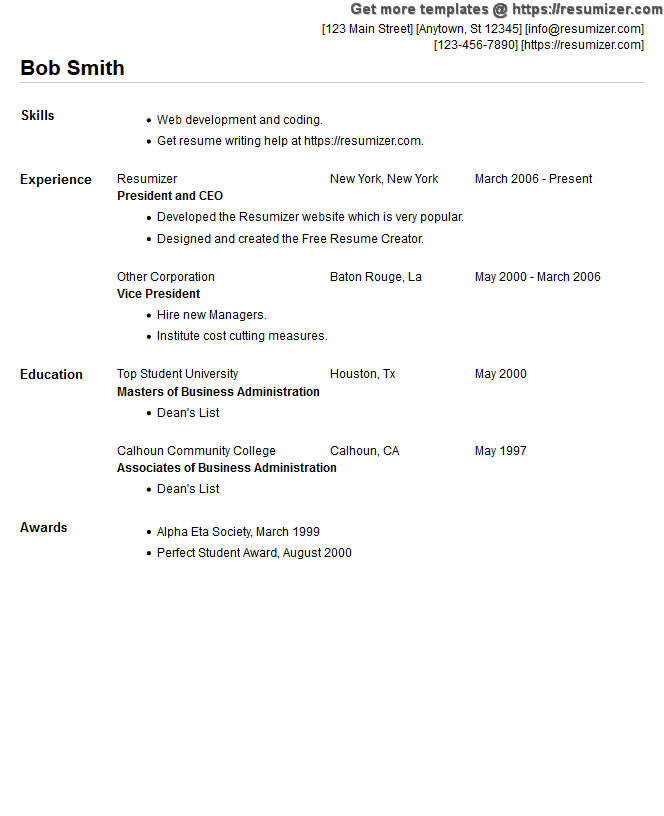Free Resume Example Style 5
 Free Resume Example Style 5 is one of our most compact templates, this can be very useful for those of us who have a long education or employment history.
You will be able to list more companies you worked for and more schools you attended while having a greater chance that they will all fit on one page. You will be able to use fewer pages than our other more spread out templates.
Free Resume Example Style 5 is one of our most compact templates, this can be very useful for those of us who have a long education or employment history.
You will be able to list more companies you worked for and more schools you attended while having a greater chance that they will all fit on one page. You will be able to use fewer pages than our other more spread out templates.
Free Resume Example Style 5
In this template, the horizontal line under your name was designed to feature a color that is different from the rest of the text to add a nice decorative accent. This template has all the features the other templates have as far as the number of sections and options you can use. You may or may not want to use the old stand by line, References Available Upon Request.Start by changing our filled in lines with your personal and career info. Then you can add in your pertinent details specific to your history that will support the jobs and schools you entered. Adding a section for any other related work or mentorships can show a deeper involvement in your career.
The option to use this template as-is or writing it using our free creator program is your choice, see the menu on the top right. We do offer help in our Career Help Center should you need it.
If you want to use this template, you can either download the .doc Word document and edit it yourself with your word processor or edit it with help by using our online creator.
TIP: If you arrived here from our creator's Style page and you want to use this style, please go back and continue using the program.